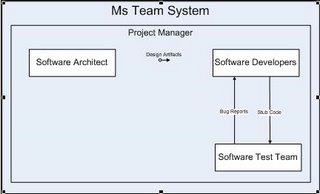Microsoft team system
Team system is one of the development tools by Microsoft corporations. It’s a tool for the whole development cycle, project manager to software developer all are part of this system. Team system uses Microsoft Team Visual Studio 2005 for software development and Microsoft Team Foundation Server for team management.
It is tool with Integrated Development Environment (IDE) to provide the user with a number of productivity tools like graphic forms creation, debugging and solution management in a single environment.
MSTS provides the complete functionality to develop integration and enterprise software application. The most beneficial feature of MSTS is the communication between the whole team is much easy like anything. All communication is the part of MS team system between Project managers, Software architect, Development Leads, Software test team. Following is a simple workflow to define the major function
Version controlling in Team system
Team system provides complete version controlling for the documentation and source code. It provides Branching, Changesets, Checkin/Checkout, Diffing, Shelving, Workspaces on code with very user friendly environment.
Team system Project Management
Team System provides combined feature from Microsoft Project Server using MSF Agile to obtain maximum output during the software development cycle. Project manager can create work items in team system as task and requirements and monitor all activities related to those work items. These work items can easily be customizable at any phase of the project through VSTS Extensibility Kit and XML. MS VSTS provides extensive customizable reporting feature on work items and project scheduling for Project Managers.
Team system test management
Due to features of project management work items software test management become most easy for software test team. For each test item a complete bug reporting flow is easy to run which can be monitored by Project manager, test managers and other stake holders of the project.
Team system user roles based Management
Team system is designed for the complete team working in the process of software development process. It provides every possible feature for the different team members with different role working in the project.
System Architect
- Logical Datacenter Designer
- Application and Application Connection Designer
- Distributed System Designers
Project Manager
Management for the software development has always been the toughest job during the software development. Microsoft Team system overcomes difficulties faced by project managers like team collaboration and communication, tracking and management issues and Bug resolution and problem solving. By using work items building for the project, centralized project plan, team site and portfolio management techniques at the same place project manager's life become much easier than never before.
Software Developer
Team system for software developer provides smart features for developers to get the optimized code. Using code analysis and application verifier developer will be able to obtain the best code with running or without running the code. Performance profiler and GC memory profiler presents the actual picture of the hardware performance. Developers will be able to write unit test cases and perform unit testing on the code to get the every possible bug removed from the code.
Software Tester
Team system for tester trying to solve the major issues like what to test, proper flow of bug reporting, communication between developers and testers and give maximum code coverage. Team system work items and test management system solves all these issues in just few clicks. In MSTS Test management system we can create Unit tests, Web tests, Generic tests, Load tests and Manual tests. Microsoft ACT is a part of Team system in order to get the optimized output.